
She's A Lady
Supplies Needed...
Tubes of choice... I have used 4 gorgeous Jamie Kidd tubes which you can purchase HERE
Template and bow are mine supplied HERE
Mask is by WSL no.297 thanks Chelle HERE
Plugins...
Pentacom-Colour Dot
Open the template and delete my copyright.
On your layers palette highlight the rectangle frame.
With your magic wand click on the frame/layers/new layer/flood fill with #68b9c4
Selections/select none.
On your layers palette right click on the rectangle frame and delete.
Highlight your rectangle centre.
With your magic wand again click on the rectangle centre/layers/new raster/layer
flood fill with a colour from your tube.
Effects/plugins/Pentacom-Colour Dot
Selections/select none.
Right click on your rectangle centre layer and delete.
Repeat the above for all your circle layers.
Highlight any of your circle frames.
With your magic wand click inside the frame/selections/expand 3
Find your first tube/duplicate/close the original/edit/copy
Edit/paste your tube onto your active frame/selections/invert/hit delete.
Selections/select none.
Move your tube below your frame layer.
Repeat the above for all your circles.Layers/merge visible/edit/copy.
***********
Open a new transparent image 600x600
Flood fill with a colour from your tube.
Layers/new raster layer/flood fill white.
Find your mask/duplicate/close the original.
layers/new mask layer from image/find your mask in the drop down/invert mask data checked/ok.
Layers/merge group.
Edit/paste your completed template onto your new image.
Find your tube/duplicate/close the original/edit/copy
Edit/paste onto your template and postiton as you like (see mine).
Add your copyright and licence.
Now add your bow where you like.
Layers/merge flatten.
Save as PNG or Jpeg.
Thankyou for trying my tutorial,do show me your results.
Written by a Northern Lass.

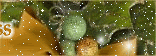



















0 comments:
Post a Comment