Whoops!!
This is a nice easy tutorial.
Tube of choice...I have used Pinuptoons which you can purchase from HERE
Scrapkit is PTU Blue Christmas HERE (please note this kit is free for the next 24hrs)
Mask is by WSL no.286 thanks Chelle HERE
Supplies...snow animation HERE
Plugins...Murameister-Cloud.
Lets Go......
Open a new transparent image 600x600
Find a paper of your choice/duplicate/close the original/edit/copy.
Edit/paste the paper onto your new image.
Layers/new raster layer/flood fill white.
Find your mask/duplicate/close the original.
On your main image/layers/new mask layer from image/find the mask in the little drop down/invert mask data checked/ok.
Layers/merge group.
Find the Christmas wreath/duplicate/close the original/edit/copy.
Edit/paste your wreath onto your main image/image/resize 110%
With your magic wand click inside the wreath/selections/modify/expand by 8
Layers/new mask layer/flood fill with #436798
Effects/plugins/murameister-cloud
Selections/select none.
Move the layer below your wreath layer.
Find the Christmas house/duplicate/close the original/resize 50% and again 80%.
Position your house in the centre of your wreath and on your layers palette lower the opacity to your liking.
Find your main tube/duplicate/close the original/edit/copy.
Edit/paste your tube onto your image (see mine).
Find your teddybear/duplicate/close the original/resize 50% twice/edit/copy
Edit/paste under your tube (see mine).
Add your copyright and licence.
On your layers palette/close your tube and teddy bear layer.
Click on an active layer/layers/merge visible.
Animation......
Open animationshop
Find your animated snow.
Back in psp/click on the merged layer/edit/copy
Back in animationshop/edit/paste as new animation.
Your snow has 10 frames so click on your main image/edit/duplicate/repeat this until you have 10 frames/if you go over click on the last frame and delete.
Click on the first frame of your snow/CTRL&A/CTRL&C
Click on the first frame of your main image/CTRL&A/CTRL&E/position your snow towards the top.
Repeat the above again and postion your snow towards the bottom of your main image.
Back in psp.
On your layers palette/close your merged layer and reopen your tube layers.
Highlight a tube layer/layers/merge visible/edit/copy
In animationshop/edit/paste as new animation/edit/duplicate until you have 10 frames.
Click on the first of your new frames/CTRL&A/CTRL&C
On your main image click on the first frame/CTRL&A/CTRL&E
Positon on your main image.
View animation and i f all looks ok then you are done.
Save as gif.
Thankyou for trying my tutorial and please do send me your results.
Written by a Northern Lass.

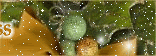




















0 comments:
Post a Comment